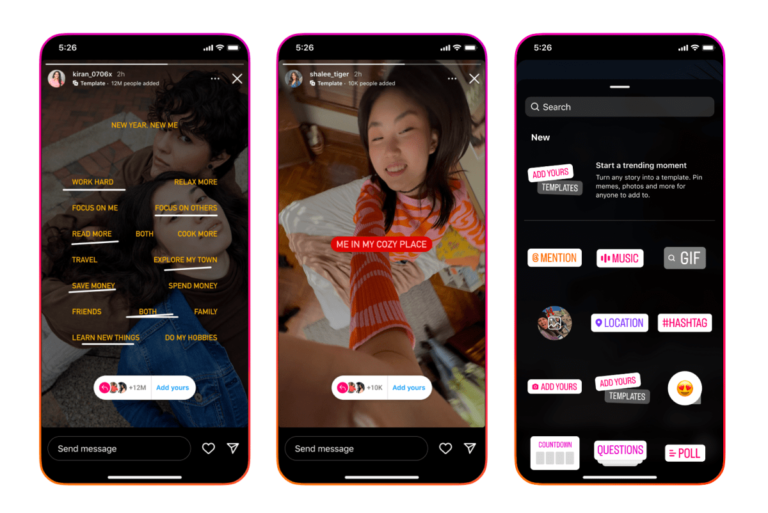“Customize Your Stickers with WhatsApp’s New In-App Feature”

WhatsApp announced today that it’s launching a new feature on iOS that lets users create, edit and share their own stickers.
You can personalize stickers using WhatsApp’s suite of editing tools, including text, drawing and the ability to overlay other stickers.
Once you send a custom sticker, it will automatically be saved in your sticker tray so you can use it again whenever you would like to.
If you want to edit an existing sticker, you need to open the sticker tray and long press the sticker you want to edit.
WhatsApp says the new sticker maker, which is already available on WhatsApp web, is rolling out on iOS 17+ over the coming days.