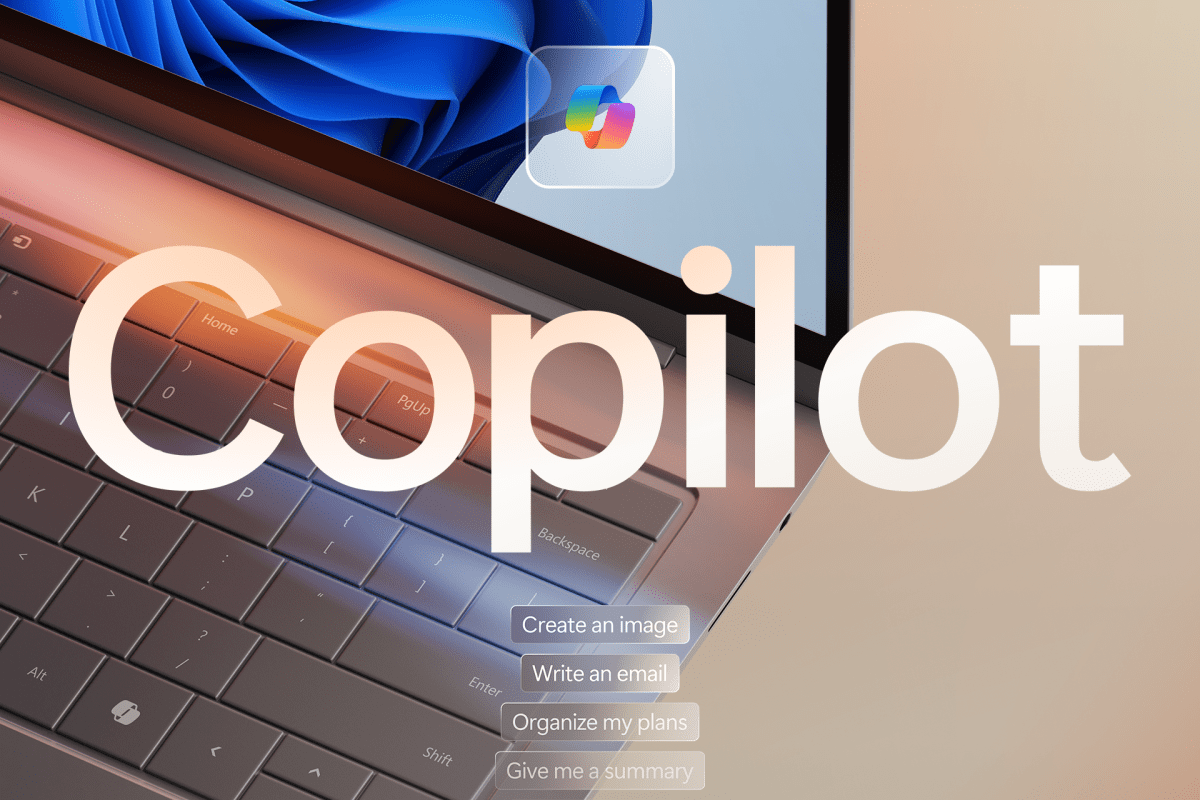You might not have a Copilot key on your computer’s keyboard yet, but fear not, Windows 11 users! Microsoft has some exciting updates in store for you. Get ready to take your desktop productivity to the next level with Copilot, now equipped with brand new skills for even more everyday tasks. These updates include the addition of AI editing integrations in default apps like Clipchamp and Photos, as well as improvements to widgets and the helpful Windows snap functionality.
But wait, there’s more. The real game-changer lies in the new skills that will be rolling out in late March. With these, Copilot will be able to perform tasks such as turning your battery saver on and off, displaying device, system, and battery information, launching live captions and the text-to-speech Narrator, revealing your IP address, and even emptying your recycle bin.
While these specific skills are undoubtedly useful, the bigger picture they paint is even more exciting. In the future, Copilot will truly live up to its name and take on more complex tasks on your PC automatically. Many of the AI experiments we’ve seen recently have been focused on mobile, but Microsoft’s end goal seems to be a general PC copilot that can open and manipulate apps on your device or possibly even replace some of them altogether.
And that’s not all. Microsoft is also introducing new plugins for Copilot, starting with restaurant reservations through OpenTable, travel reservations through Kayak, and a Shopify integration. But don’t worry, these are just the beginning, and more features will be rolling out over the next month.
Meanwhile, the tech giant is also upping its AI game in existing Windows apps. The Photos app will now feature a generative erase function, similar to what Google Photos has offered on mobile for quite some time (although not quite as powerful as Photoshop’s generative fill). And Clipchamp’s video editor now boasts a new automatic silence removal feature, available for users starting today.