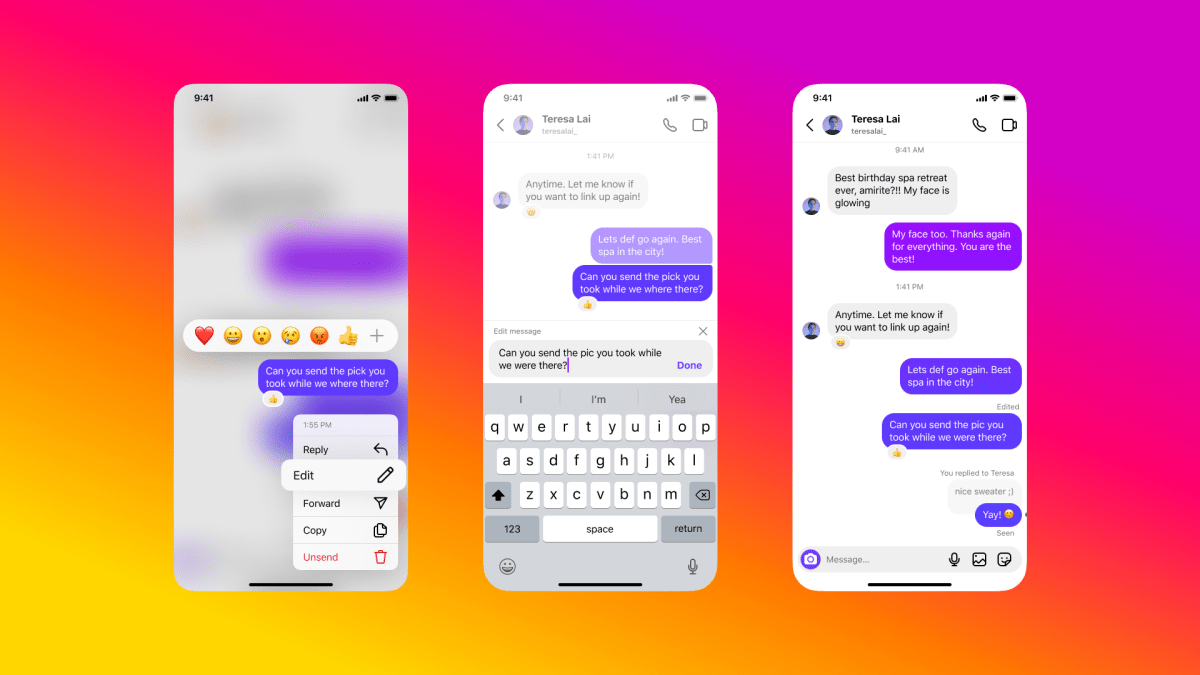In today’s announcement, Instagram revealed that it is introducing a new feature for its users – the ability to edit direct messages for up to 15 minutes after sending them. This exciting update will give users the opportunity to fix any mistakes or make changes to their messages after sending them. In addition to this, Instagram also shared that users can now pin up to three messaging threads to the top of their inbox.
The new edit feature will come in handy for those who have ever sent a message that didn’t quite sound right. To edit a message, simply press and hold it, and then select “edit” from the dropdown menu. The edited message will be marked with a purple text bubble that says “Edited,” notifying the other person that changes have been made. This feature is similar to the edit function for iMessage on Apple devices, which was first introduced two years ago.
Another exciting addition to Instagram’s messaging experience is the option to pin chat threads to the top of the inbox. This can be easily done by swiping left or tapping and holding on the chat, then selecting “pin.” Users also have the option to unpin a thread at any time. This feature is not only useful for quick access to frequently visited chats, but it can also serve as a reminder to follow up on a specific conversation at a later time.
But that’s not all – Instagram has also made it possible for users to turn off read receipts for either all chats or specific ones. To turn off read receipts, go to your account settings, select “Messages and story replies,” and then click the “Show read receipts” button to toggle them off. This feature has been in testing since November and is now available to all users.
And that’s not the end of the great new features on Instagram. Users can now save their favorite stickers in DMs for easy access by pressing and holding on the sticker they want to save. The saved stickers can be found at the top of the sticker options for future use.
With these new updates, Instagram is striving to provide a better messaging experience for its users. By offering unique features, the platform hopes to encourage users to communicate with their friends and family through its service rather than using competitors’ messaging services. So why wait? Try out these new features on Instagram today!