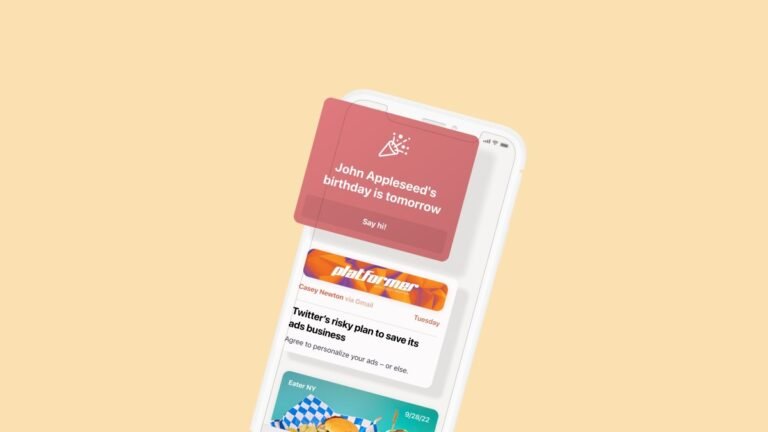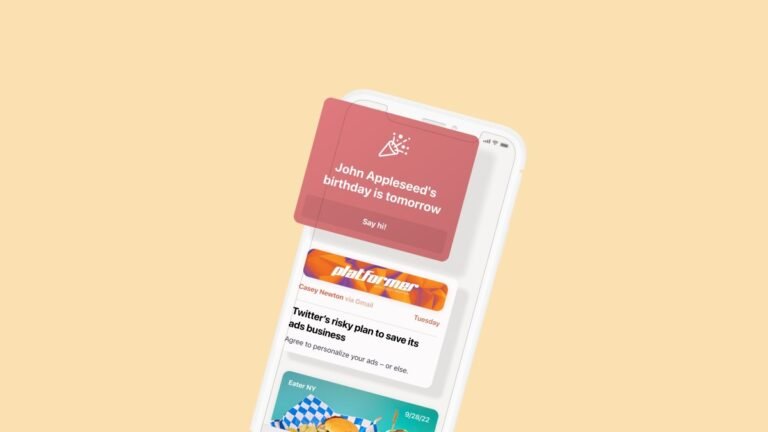
In the last 12 months, reader apps have adopted AI to change how users consume news.
However, developer Nate Parrott’s app Feeeed (it’s four Es), which is available for iPhones and iPads, focus more on creating an algorithmic timeline to combine different sources.
The appJust like any reader app, Feeeed lets you add RSS feeds to your timeline.
“The whole idea of a news feed for yourself, on your own terms is still key to understanding the app, I think.
“The big challenge for Feeeed is giving people a feed that feels deeply personal without asking them to do too much work.

TikTok has been experimenting with an auto scrolling mechanic for months now, allowing you to watch TikTok hands-free.
To use the auto scroll feature, you hold down on a video on TikTok’s For You page – similar to if you want to repost a video – and click the auto scroll button.
If you land on a photo post, however, the scrolling will stop until you swipe through all the photos.
To turn off the feature, hold down on your phone screen again and select “Manual scroll.”Since auto scrolling is still being tested, the feature is only available to a select number of TikTok users.
TikTok’s auto scroll has been highly requested among users, with many searching for hacks online to make their daily TikTok viewing experience more efficient.

It’s round two of our Pub Quiz!
If you didn’t do too well on our first one, no worries — New Year’s Eve is around the corner, so we’ve created a second game to help you kick off the night.
Good luck, and Happy New Year!
(P.S: Remember to click the box and scroll.)