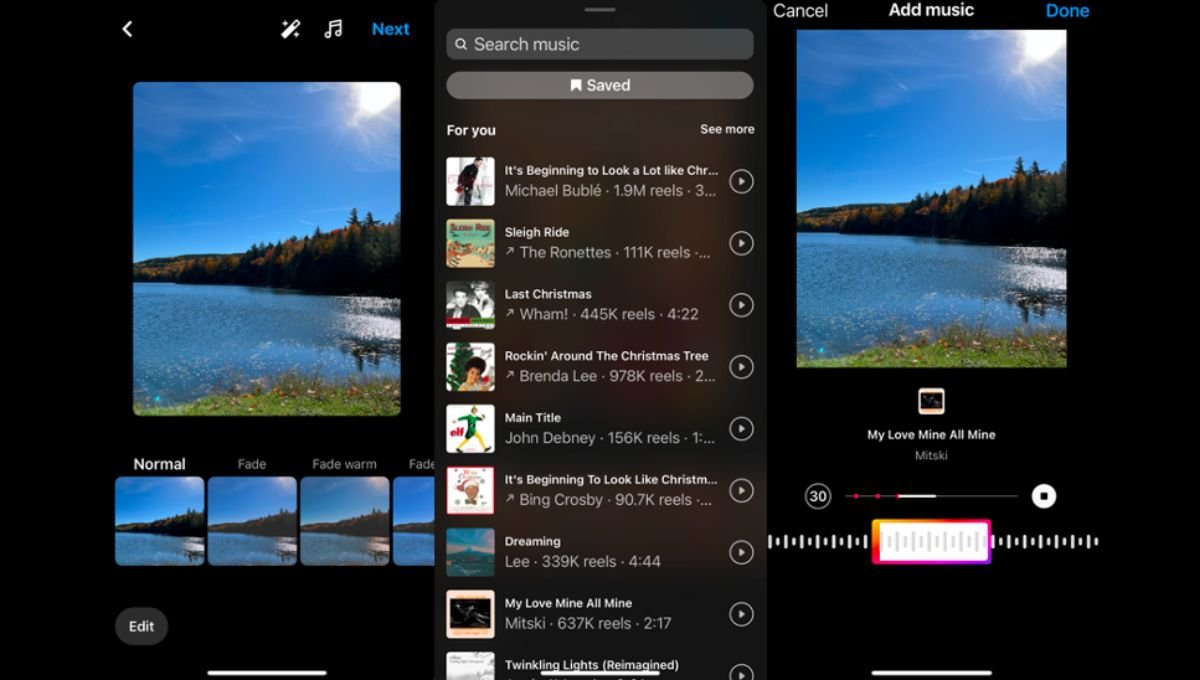Instagram has a unique feature that allows you to effortlessly add music to your posts. This has become a popular choice among users who want to add a touch of energy to their content and showcase their musical preferences. If you’re unsure of how to use this feature, don’t fret. We’re here to guide you through it.
To begin, select the photo you want to post and hit the “Next” button. Then, on the editing screen, click on the music note icon located at the top. This will take you to Instagram’s vast music library, with over 12,000 songs to choose from. You can browse the library in various ways – scroll through the “For You” section, explore your saved library, or simply type in the song, artist, or album title in the search bar.
You have the freedom to play up to 90 seconds of any song. To customize the music in your post, slide the bar left or right to choose the specific segment of the song you want to include.
Initially, this feature was only available for Stories and Reels. However, in 2022, Instagram expanded it to include image posts as well. And in August 2023, the photo-sharing app introduced this capability to carousels – a post containing multiple images. Unfortunately, music is not yet supported for carousels with videos.
Rumors have it that Instagram is also experimenting with adding music to profiles – a throwback to the MySpace era.