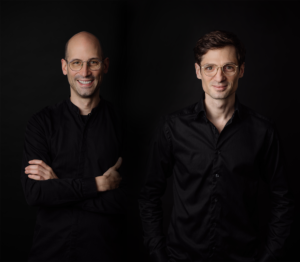Apple has exciting news for Apple Music subscribers! The company has officially launched its latest feature, collaborative playlists, with the release of iOS 17.3. This new feature allows users to join forces with friends and family to create the ultimate playlist. With the ability to invite others to contribute tracks and use emoji to react to specific songs, collaborative playlists offer a fun and engaging way to share music.
This new feature is not only a convenient way to gather all your favorite songs in one place, but it can also be used to plan the perfect soundtrack for any occasion, whether it be a party or game night. Apple’s launch of collaborative playlists comes just a few months after Spotify introduced a similar feature called “Jam.”
To get started with the feature, simply navigate to a playlist and click on the new “collaborate” button located next to the download icon at the top right of your screen. From there, you can invite others to join the playlist. Those who are invited will receive a text message prompting them to join. Once joined, everyone in the playlist has the ability to add, delete, or rearrange songs as they please.
Collaborative playlists were initially expected to roll out alongside the release of iOS 17, but Apple has since announced that the feature has been delayed until 2024.
In addition to collaborative playlists, Apple has also introduced SharePlay, a feature that allows users to contribute to what’s playing in a car. When streaming music through Apple Music in a car, other trusted iPhone devices will receive an invitation to join the session. Listeners can then take control of the music from their own devices, even if they don’t have an Apple Music subscription.
Aside from these exciting new features, the release of iOS 17.3 also brings with it Apple’s Stolen Device Protection. This feature helps prevent thieves from accessing a user’s information in the event that their device is lost or stolen.
To turn on Stolen Device Protection, go to your device settings and tap on “Face ID & Passcode.” From there, enter your device passcode and turn on Stolen Device Protection. It’s important to note that this feature must be turned on before the device is lost or stolen in order for it to be effective.