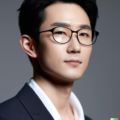It’s that time again in the United States – election season. And with it comes another change from Instagram, altering the way in which it recommends political content. However, there’s a twist with this update; if you already follow certain accounts, this change won’t affect your feed. The caveat is that the platform will no longer proactively recommend any content related to politics, hindering your ability to discover and learn from individuals outside of your existing circles. This change is especially significant as Instagram’s algorithm shifts towards showcasing more content from accounts that you don’t follow, specifically their Reels feature.
While some people may welcome a break from politics on their feed, others are concerned about the potential consequences. As social media plays a critical role in community organizing and disseminating information about current events, these changes can be alarming. Furthermore, Instagram’s definition of political content is quite broad, encompassing anything that may be “potentially related to things like laws, elections, or social topics.”
If these changes don’t sit well with you, there’s good news – you can adjust your settings to override Instagram’s political content filters.
Changing Instagram’s Political Content Settings
If you’d like to keep seeing political content on your feed, follow these steps to opt-out of the new changes.
- Open the Instagram app and click on your profile using the navigation bar at the bottom of the screen.
- Once on your profile page, you’ll see a hamburger menu (three horizontal lines) in the top right corner of the screen.
- Click on the menu and select “Settings and activity.”
- In the middle of the page, under the subheading “What you see,” you will find an option called “Content preferences.”
- Click on “Content preferences,” and you’ll see a tab for “Political content.”
- Select “Don’t limit political content from people you don’t follow” if you don’t want this content filtered from your feed.
Note: Currently, Threads does not have its own settings menu for these toggles. However, any changes made on Instagram will carry over to Threads, as it is integrated within the app.
Why Instagram is Making These Changes
Meta, the parent company of platforms like Instagram and Facebook, has been embroiled in numerous controversies surrounding politics. These platforms have been linked to violence in countries like Myanmar and the spread of misinformation, notably before the attack on the US Capitol on January 6th. The Cambridge Analytica scandal is yet another example, revealing how a political consulting group obtained the data of millions of Facebook users for the benefit of Donald Trump’s 2016 presidential campaign. With another US presidential election on the horizon, it’s possible that Meta could find itself in yet another public scandal.
However, these sweeping changes to algorithms don’t come without consequences. Whether Meta acknowledges it or not, social media platforms used by billions of people have a significant impact. Limiting political content will inevitably have a ripple effect.
At this point, it’s still unclear what type of content Instagram will bar and how it will affect creators. Many individuals rely on social media to reach new audiences and generate income, so any limitations could have serious repercussions. Fortunately, Instagram does allow creators to check their account status to see if their reach has been limited.