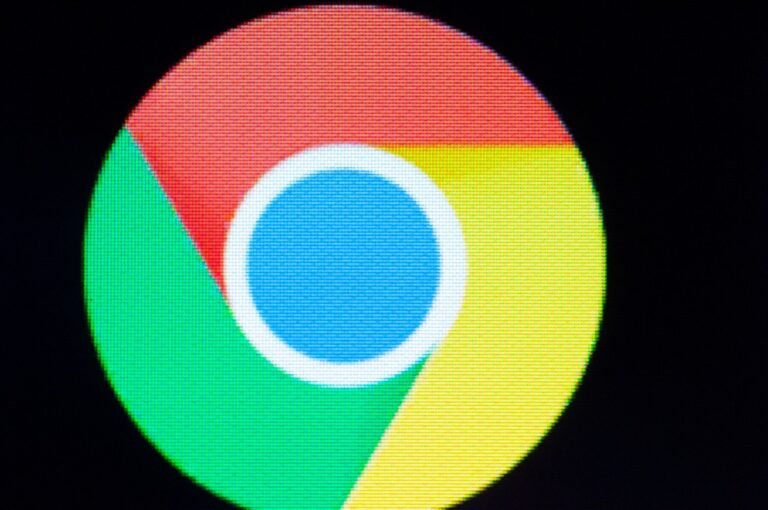Sharing URLs privatelyNow, if all of this sounds a bit familiar, then that’s likely because you are already familiar with the Safe Browsing Enhanced Mode.
The privacy server removes potential user identifiers and forwards the encrypted hash prefixes to the Safe Browsing server via a TLS connection that mixes requests with many other Chrome users.
The Safe Browsing server decrypts the hash prefixes and matches them against the server-side database, returning full hashes of all unsafe URLs that match one of the hash prefixes sent by Chrome.
This server sits between Chrome and Safe Browsing and strips out any identifying information from the browser request.
Thanks to all of this, Google’s Safe Browsing service should never see your IP address.

Google is introducing improvements to search suggestions in Chrome, the company announced today.
As part of the changes, users will start to get more helpful search suggestions in Chrome based on what others are searching for, see more images for suggested searches and find search suggestions even with a poor connection.
Search suggestions are the drop-down list of suggested completions that appear before you finish typing out your query in Google.
With these new updates, Google is expanding the availability of search suggestions and using them to boost inspiration.
For example, if you start typing out “bohemian table,” Google will display an image of a bohemian table, bohemian tablecloth, bohemian table runner and bohemian table lamp.

Google Chrome is getting a new AI writing generator today.
At its core, this Gemin-powered tool is essentially the existing “Help me write” feature from Gmail, but extended to the entire web and powered by one of Google’s latest Gemini AI models.
To get started, head to the Chrome settings menu and look for the ‘Experimental AI’ page.
From there, you can easily enable the new writing feature, as well as Google’s new automatic tab organizer (which I haven’t found particularly useful or smart so far) and the new Chrome theme manager).
If you’re subscribed to Gemini Advanced, this new tool will not give you access to an enhanced writing model, a Google spokesperson told us.

Google’s Chrome web browser is getting an infusion of AI technology in the latest release.
In addition to the writing assistant, AI can also be used to help organize tab groups and personalize your browser.
Chrome’s Tab Groups feature allows users who keep many tabs open to manage them by organizing them into groups.
With the new Tab Organizer, Chrome will automatically suggest and create groups based on the tabs you already have open.
To access these features, you’ll sign into Chrome, select “Settings” from the three-dot menu, and then navigate to the “Experimental AI” page.

Google announced Tuesday at CES 2024 a new feature for EV drivers that will track and display real-time battery information in Google Maps.
The new Android Auto feature will rollout today on Ford Mustang Mach-E and F-150 Lightning.
Google built-in adds Chrome, Weather ChannelGoogle also added new trip planning capabilities, the Chrome browser and the Weather Channel app to Google built-in.
The company said that starting today drivers of vehicles with Google built-in can send the trip they’ve planned on their smartphone using Google Maps directly to their car.
Cars with Google built-in will also get, starting today, PBS KIDS and Crunchyroll and the Weather Channel app.
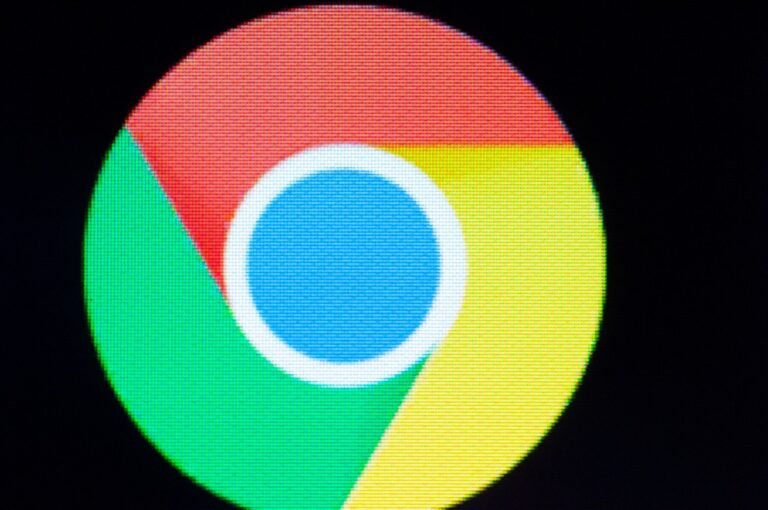
Google is launching a few updates to Chrome on desktop this week that aim to make your browsing experience a bit safer and give you more control over your browser’s memory usage.
The marquee feature for this update is proactive Safety Check.
Starting with version 120, which actually launched a few weeks ago, desktop Chrome’s Safety Check on desktop will now run in the background and send out proactive alerts when it detects if a password in Chrome has been compromised or when an extension you’ve installed is malware.
It’ll also remind you to update Chrome.
Google is also highlighting two other updates to Chrome on desktop today.

More people are using Google Chrome in their everyday lives, thanks to the company’s recent performance improvements. These enhancements not only make Chrome faster but also help it compete better…

Chrome is known for being a battery hog on laptop computers, but Google claims that with its latest update, the browser will now be more performance-friendly on MacBooks. This should…

Locking incognito sessions may help to keep your web browsing more private, as it will be harder for other people to track what you’re viewing. This functionality is available on…