Substack has exciting news for podcasters! They have announced new features that will enhance the podcasting experience on their platform. These updates include a special integration with Spotify, the option for custom audio transcripts and captions, and improved clip sharing and mobile video features.
These new additions come at a time when Substack has proudly shared that their podcasters collectively earn over $100 million in annual revenue. This is a remarkable increase, more than doubling in just one year. Additionally, the number of active podcasters on Substack has also more than doubled during the same time period.
The integration with Spotify is a game-changer, making it easier for Substack podcasts to be discovered on the popular streaming service. This means that podcasters can reach a wider audience and potentially earn more. Plus, the integration allows existing subscribers to listen to paid episodes on Spotify. This not only provides convenience for listeners but also has the potential to encourage more subscriptions.
To set up the Spotify integration, podcasters can simply go to their podcast settings, select the Spotify dropdown, and click “Sync to Spotify”. This will create a new feed with all current and future episodes. Paid episodes will be marked with a padlock, and listeners will need to link their Substack account to Spotify in order to listen to paid content directly on the streaming service. In the future, Substack plans to make data about streams, listeners, demographics, and more accessible for creators through their podcast stats page.
In addition to the Spotify integration, Substack has also introduced custom audio transcripts and captions. Podcasters now have the option to upload their own transcript instead of relying on the automatically generated one. Video podcasters can also choose to upload a separate audio track and free preview to their podcast RSS feeds, instead of using the default audio track from the uploaded video.
Lastly, Substack has made sharing and viewing video podcasts on mobile even easier. Both iOS and Android users now have access to an inline player, allowing them to read and watch simultaneously. This player also saves the user’s spot in the video, making it easy to revisit and continue watching at a later time.
These features are now available to all Substack users, so start exploring and make the most out of your podcasting experience!




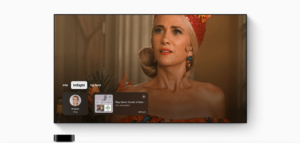




I was reading some of your content on this internet site
and I conceive this site is real informative!
Keep on putting up.Expand blog