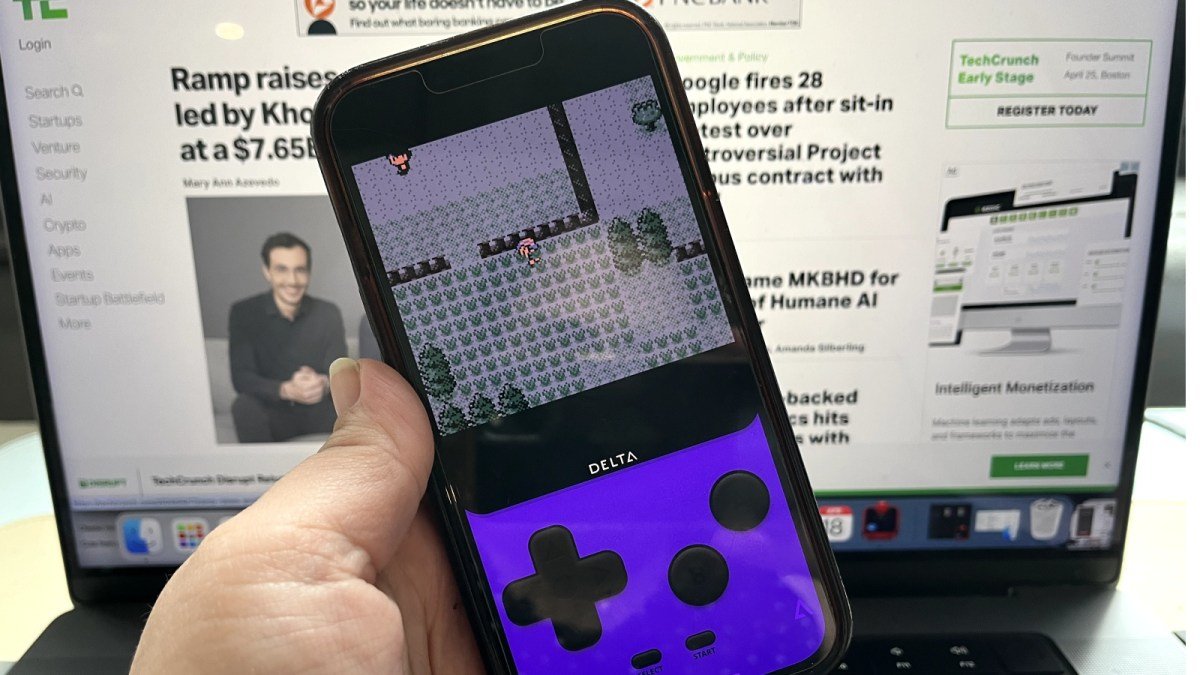After years of restrictions, Apple has finally announced an update to their App Store guidelines that will be music to the ears of retro game enthusiasts. The tech giant has now allowed global developers to host and offer retro game emulators on iOS devices, liberating users from the need to jailbreak their iPhones or download any risky software. Thanks to this change in policy, users can now access sophisticated emulators conveniently and for free via the App Store.
This update comes as a major victory for Riley Testut, the developer behind GBA4iOS, who created the app as a high school student about a decade ago. (Fun fact: Testut’s creation even allowed half of his AP Statistics class to play Pokemon during a class session, much to the dismay of their teacher, Mr. Cinelli.) However, the initial success of GBA4iOS was short-lived, as users had to sideload the app through a loophole that was eventually closed by Apple in 2014, marking the end of GBA4iOS. Rest in peace.
So why has Apple had a change of heart now, almost a decade later? Experts believe it’s due to a combination of factors, including pressure from changing laws in the European Union, as well as increasing scrutiny towards Apple’s monopoly-like practices. Whatever the reason may be, Testut has finally released his Game Boy emulator, Delta, directly on the iOS App Store, where it has quickly risen to the top spot on the entertainment charts. And it’s not just limited to Game Boy games, as Delta also supports DS, N64, SNES, and NES games.
Wondering how to finally play your favorite Pokemon game on your iPhone? Here’s what you need to do.
Step 1: Download Delta. No more jailbreaking or sideloading, it’s now a normal app on the App Store.
Now, how do you get your hands on game ROMs? This is where things get a bit tricky. The ethical route would be to use a tool like Epilogue’s GB Operator, which extracts .ROM files directly from your physical Game Boy games. However, if you no longer have those cartridges, fear not! Although downloading an emulator like Delta is legal, downloading .ROM files themselves may be considered piracy (and we do not condone that).
On a completely unrelated note: have you heard of Reddit, where you can find communities that can answer pretty much any question you have?
Step 2: After obtaining your ROM file legally, how do you transfer it to your phone? The simplest method would be to add it to your iPhone’s files folder via Google Drive or email. Alternatively, you can also download it onto your computer and then transfer it to your phone.
Keep in mind that only certain file formats are supported by GBA4iOS. If your game is in a .ZIP or .7Z file, you’ll have to unzip it first. You can use a free app like iZip from the App Store to do so, but it’s usually easier to do this on a computer.
Step 3: Once you’ve successfully imported your game file, you’re ready to start playing!
But why limit yourself to just playing classic games from your childhood? Don’t miss out on the thriving ROM hacking community, which has been creating professional-quality patches for retro games for decades. These patches can give your games a fresh twist or take you into completely new adventures. (Note: you may want to do the patching on a computer first). So, if you’re feeling bored of Pokemon Ruby, why not try Pokemon Emerald Rogue? With Delta now available on the App Store, the possibilities are endless!
And there you have it – a step-by-step guide to reliving your favorite retro games on your iOS device. Thanks to this update from Apple, the world is your oyster – or should we say Cloyster? Happy gaming!