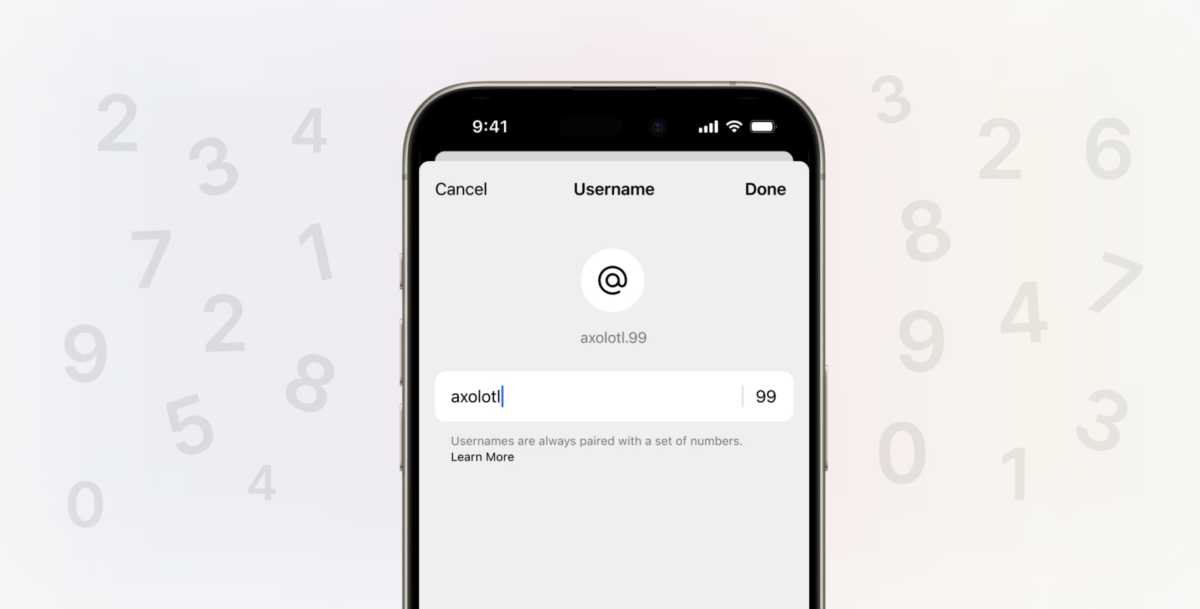Signal, the popular end-to-end encrypted messaging app, is shaking things up by introducing usernames. Now, instead of sharing your phone number to chat with someone on Signal, you can simply create a unique username.
According to the company, these usernames don’t function like typical usernames on social media platforms. They are not used for logins or handles, but rather as a convenient way to connect with others on the app without disclosing your phone number.
This new feature is currently in beta and will soon be available to all users. However, keep in mind that a phone number is still required when registering for Signal.
To clarify, your Signal username will not be shown to others as your profile name will still be displayed as usual. Only individuals who have been given your username will have access to it. Unlike other platforms like X and Instagram, Signal does not have a searchable directory of usernames. Alternatively, users can opt to share a QR code or link that leads to their profile.
Additionally, when you create a username, your phone number will no longer be visible to those who have the latest version of the app, unless you have it saved in their contacts. This means that when you message others, your phone number will not show up. Instead, they will only see your profile name and image. However, if you prefer to share your phone number, you can change the default setting in your “Phone Number” options.
Creating a username on Signal is a simple process. Just head to your “Profile” settings and select a unique username with at least two numbers at the end. You can change your username as often as you like or even delete it entirely if you no longer want one. The company made usernames easily changeable so that individuals can create specific usernames for events or groups and change them afterwards.
To start chatting with someone via their username, all you have to do is go to the “New Chat” screen and enter their username.
Aside from usernames, Signal is also introducing a new privacy setting that allows users to control who can find them on the app using their phone number. Previously, anyone with your phone number, whether through social media or a business card, could find you on Signal. However, now you have the option to restrict this by changing the setting in your options and choosing “nobody.”
If you select the “everybody” option, anyone with your phone number can send you a message request, which you can reject or block at your discretion.